In these uncertain times many of us are being creative about how we continue working and are able to work from home. In addition, we may find extra time in the diary which can be used positively by learning new skills, receiving coaching or having that meeting which we didn’t have the time for previously. It is clear that anything we can do to stay positive at this time is going to be great for our wellbeing, one way is to continue working as effectively as possible and connecting with others who we may not be able to see in person.
Whether you are attending interviews, receiving coaching or joining a group meeting or training session virtually, now is a really good time to up skill yourself on getting the most from attending these virtually. Having worked with, coached and trained scores of people over many years in a virtual setting across a range of platforms, I’m going to share my top tips to running virtual meetings and to effectively work from home. I encourage you to share yours too so we can create as much support as possible for us all to get the most from working remotely.
Myth busting!
I will let you in to a secret… I am not a technical guru – so the first myth to bust is that you have to be really tech savvy to have prowess in the virtual space. Of course it helps, however, what is also important is to have a sense of curiosity, openness, tenacity and a willingness to learn as well as that all important growth mindset.
Platforms
There are many platforms that enable us to connect one to one or in small to large groups, including Teams, Zoom and Webex. Most of them have the following functionalities:
- Video – ability to see one another.
- Audio – ability to hear one another.
- Mute – hide the video or silence the audio.
- Chat – with individuals or the whole group.
- Whiteboards – like a flipchart, it is simply a way of everyone writing/ drawing on to the screen and everyone being able to see the words or drawings.
- Sharing files – some platforms allow file sharing by adding a link to the chat, for example.
- Sharing PowerPoint slides or sharing a web page.
- Polls – the facilitator may share a question for you to respond to in a poll format.
- Breakouts – the facilitator puts you into smaller groups within the platform and then brings you back into the main group – just as you would if you were in a room together and had a few groups discussions at the same time.
- Emoticons – some platforms have coffee break symbols, ticks, crosses, thumbs up and down, go fast or go slower – all ways to interact with one another creatively.
Top Tips
Here are my top tips for you to get the most out of your virtual session.
Before the session:
- Download any software in advance, so that if there any technical issues they can be addressed.
- Familiarise yourself with the technology and locate the mute, video and chat buttons.
- Consider who has knowledge of virtual who could help you get up to speed with a practice session in advance.
- Silence e-mails and alerts – these focus our thoughts on the e-mails and not the session.
- Think about the location and connectivity – somewhere that is quiet and private. Fast broadband is essential.
- Ensure your camera is working and that you have an appropriate, comfortable headset. Position the mouthpiece at an appropriate distance so you can be heard.
- Prepare for the session – what do you need in front of you or open on the screen to get the most from the time? What do you want from the session? What would you like to contribute?
- Distractions – remove items or close electronic documents that may distract you.
- Allow fifteen minutes either side of the allocated time to get ready and reflect after.
- Consider your background when you turn on the camera, neat and tidy, inspirational etc. What does it portray about you?
- If working from home, communicate with those around you your expectations during the session, i.e. whether you can be disturbed or not.
- If you have a parcel due to be delivered, consider putting a note on your front door to ensure you are not disturbed.
- Locate the “end meeting” button so that you are clear how to leave the room when the meeting has finished
During the session:
Technical
- Always put the camera on, this really creates connection with the group, and ensures you stay very present in the session.
- As soon as you enter the session find the mute and video buttons and turn them on. Start with a hello and ask if people can hear you clearly. If they can’t unplug your headset and plug it back in to ensure it has connected to the session.
- Expect some hiccups – and avoid expressing negativity about the technical aspects should they go wrong. This can feel draining to everyone else. Instead focus on resolving them quickly with a positive mindset and curiosity.
- If all else fails log out and log back in again which often solves most issues.
- If broadband connectivity becomes slow, turn the camera off at intervals.
- Keep your line muted when you are not speaking, ensuring limited background noise for the group.
- When the session starts to close consider expressing your learnings or thanks as a way of closure.
Communication
- Use clear, succinct communication to address any questions you have.
- Find the chat and send a message to introduce yourself if this feels appropriate to do so, notice there are options to send to everyone or to individuals.
- Be okay with silence, it is a natural part of any conversation and becoming comfortable with it enables you to write things down and reflect during the session.
- Avoid interrupting others, instead send a chat message to the facilitator if you have something to say and feel you haven’t had space to say it.
- Remember your body language – you are just as able to express yourself virtually as you are face to face! Smiling, good body language and humour are important in the virtual space and help connect you with others.
Your presence
- Notice when you become distracted – it happens – particularly if the session is over one hour in length. It is common to want to pick up your phone, for example, and check the message that has come through. It is entirely up to you whether you choose to focus on something else for a few minutes, if you do so, do it consciously, look at the message and then focus straight back into the session.
- The facilitator may encourage breaks and movement. If not then you can always turn your camera off, stand up and use some breathing to energise you or some stretching of the body. This can help keep your energy levels high.
- You can also privately message the facilitator through the platform to encourage them to take a short break – if you do get chance to move away from the desk I encourage three key things
- Toilet break
- Replenishment of drinks
- Breathe in some fresh air
After the session:
Reflect on your learnings both about the content of the session, and the virtual setting. Ask yourself:
- How did I show up in the virtual space?
- What have I learnt about the platform that I can be mindful of next time?
- What technical glitches do I need to resolve?
- What worked well in my style of communication
- What would I change next time?
Attending virtual sessions in these uncertain times has so many benefits. It can keep us connected, learning and ultimately can keep us all working and moving forward in these times of change.
I’d love to hear what your top tips are working in the virtual setting?
If you would like some support in the virtual space either how to facilitate sessions, or if you are looking for a virtual facilitator or coach then do get in touch.
We work with lots of different leaders looking to be at their best. If you would like some support in the virtual space, either on how to facilitate a session or if you are looking for a virtual facilitator or coach then please do get in touch.
Sources: